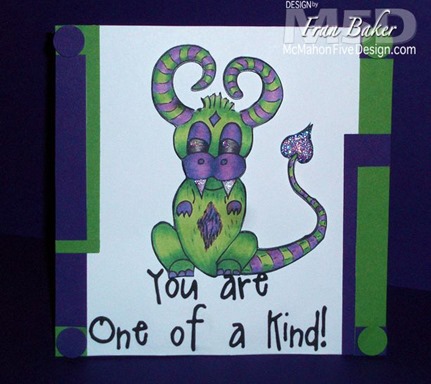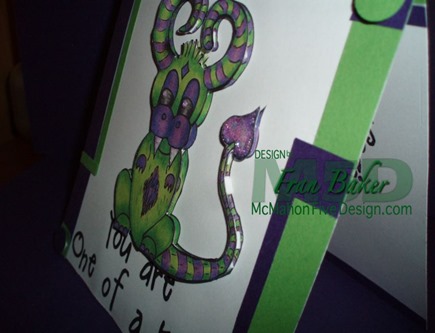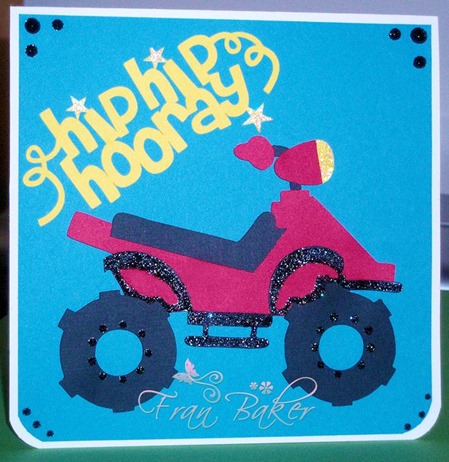I wanted to stay on the simple side when I thought about my project. So I chose to use a card base that was originally designed by Bird. She shares her files and I found one that was quick to cut out on my Silhouette Portrait.
Card Details: All solid color papers are from my Stash. The printed paper is by Graphic 45 (6x6”) paper pad called Indie Bloom. What I like the most about the card is that it had a cut out area to weave ribbon through. So it is just like me that I wanted the ribbon to match the green shade in the printed paper. So I took winter white seam binding and dyed it using Distress Ink pad in two different shades to get the green that closely matched the green in the printed paper. The colors of the Distress Ink pads used were Shabby Shutters and Peacock Feathers.
TIP: Seam binding is very soft and making a bow can be challenging. Once I make my bow I protect the rest of my card and I spray hair spray on the bow. I let it dry and then form the bow. The hair spray gives just the right amount of stiffness to give the loops a little body.
The sentiment was stamped using Stampendous Stamp Set called Friendly Messages using Memento Tuxedo Black ink. The centers on the cut out flower border is Distress Stickles (Spiced Marmalade). I used a Crop-A-Dile Corner Chomper (Deco).
I needed to make some adjustments on the the papers so they would be the correct size and for that I used a great tool called the Perfect Ruler. And all the pieces are held in place using Glossy Accents and Tombow Mono Permanent Adhesive. OOPS I almost forgot about the bling on the corners of the sentiment tag. I used KaiserCraft Rhinestones in a pretty shade of orange.
The following items can be purchased from the Cutters Creek Online Store:
NOTE: Indie Bloom is no longer in stock but there are other gorgeous Graphic 45 paper pads. However, if you are interested in Indie Bloom you can always check with Kim Bush and she may be able to special order it for you.
You can contact Kim Bush here about any product questions.
Thank you for stopping by, Fran